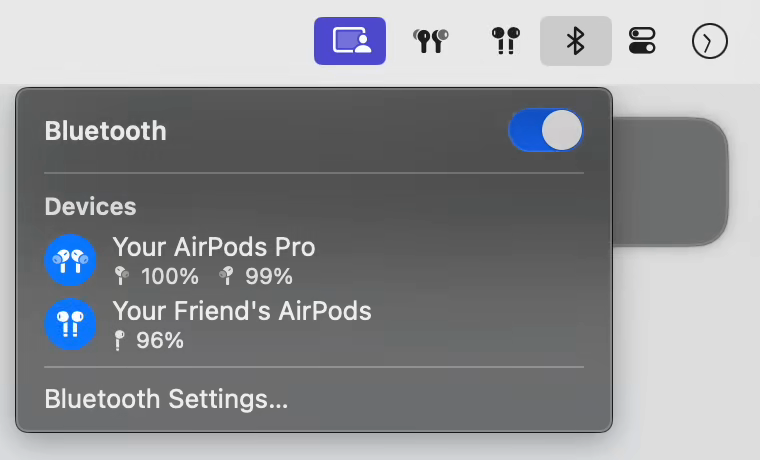
1. Connect two devices
Go to your macOS Bluetooth settings and make sure both Bluetooth devices are paired and connected.

Enjoy movies and music together on your Mac.
brew install --cask pairpods
Whether you use AirPods, Samsung Buds, Sony headphones, or any Bluetooth speaker - PairPods connects them all.
Just three simple steps to get you going.
Choose your preferred installation method and consider supporting the project.
Download PairPods 1.0 for macOS
brew install --cask pairpodsCheck out the source code
Support ongoing development
Show your appreciation
Show your support
Open an issue on GitHub if you experience any problems or want to request a new feature.
Didn't find your answer? Open an issue on GitHub.
Yes! PairPods is completely free and open-source software. There are no hidden fees, time limits, or premium features.
All Bluetooth devices supported by macOS are compatible with PairPods. This includes any external speakers, earbuds, and headphones that work natively with macOS - whether they're AirPods, Galaxy Buds, or other Bluetooth audio devices.
PairPods allows you to share audio between exactly two Bluetooth output devices. This is an intentional design choice to keep the app simple and reliable.
No! PairPods streams audio to both devices without any quality degradation or added latency. You'll get the same high-quality audio experience you're used to with your devices.
PairPods is designed with privacy in mind. We don't collect any personal data or usage information. The only network connection PairPods makes is a periodic check to our server to see if there are any updates available for the app.
PairPods runs on macOS Sonoma (13.5) or later. Both Intel and Apple Silicon Macs are supported.
To report an issue or request a new feature, please use our GitHub issue tracker. Choose the appropriate issue template and provide as much detail as possible about your request or the bug you've encountered. This helps us understand and address your feedback more effectively.
PairPods welcomes contributions! You can contribute by:
• Forking the repository on GitHub
• Making your changes in a new branch
• Submitting a pull request
• Following our contribution guidelines
Check out our GitHub repository for more detailed contribution instructions.
There are several ways to support PairPods:
• Become a sponsor on GitHub
• Buy me a coffee
• Star the project on GitHub
• Spread the word about PairPods
• Contribute to the code or documentation